If you don’t know how to set up a budget, this post is for you! I have helped several friends set up budgets, and these are the tips I share with them to get them started.
You guys know I am obsessed with budgeting. But it’s not the entering of transactions that is the fun part, per se, it’s organizing my money!
I like to organize everything, so of course deciding how and where I spend my money would be something that I’d enjoy organizing too.
Similar to how I like to rearrange my linen closet, revisit the systems of my household, and move decor from room to room, I am always tinkering with my budget.
My budget app of choice: YNAB
I have used the app YNAB (You Need A Budget) since 2016 and couldn’t budget without it.
What I love most about it is that you get to do the fun stuff, like categorizing and grouping your spending line items, and YNAB does all the hard stuff, like the math and number crunching.
If you have ever used a spreadsheet before, you know that reconciling those expenses can lead to a two-hour long rabbit hole trying to figure out why you’re off by $26.
That doesn’t happen in YNAB (assuming you have auto importing connected with your bank). There are so many things I like about the app, and you can read about them in this post: YNAB Review.
Over the years I’ve had several friends ask me to help them set up a budget. This is the process I walk them through!
How To Set Up A Budget
1. Put all your money into one account
In the past I had my cash distributed into a joint (marriage) checking account, a personal checking account, a tax savings account, a long-term savings account, an emergency fund account, and so on. I’m sure there are some people that have 20 or more accounts!
In YNAB you can have all of your money in ONE account.
(Note: I am not talking about investments, money markets, or retirement accounts – just cash.)
With all of your cash in one place, you use YNAB categories to break up that money into the areas that you need. You wouldn’t open a separate bank account just for something like “save for a new laptop” but YNAB lets you set aside money for goals big and small.
Think of your budget as one big pizza pie divided into lots of different slices.
2. Create budget categories to divide up your money
How you divide your pizza pie is up to you!
(This is where things get fun.)
Here are some ways people set up their budgets:
- By Priority: Fixed expenses + Variable expenses + Annual expenses + Savings
- By Category: Housing + Food + Kids + Car + Health + Etc.
- By Timing: Immediate needs + Long-term needs + Wants
I change mine ALL the time, so don’t feel like you have to pick one grouping and be stuck with it! If you use YNAB you can easily drag categories around between groupings. (This would take a lot more time on a spreadsheet managed by hand.)
Decide how specific you want to get
When setting up your budget, you can also decide how specific you want to get with each line item.
For example, you could have “Netflix” as it’s own line item and budget $13.99 each month.
Or you could have a category called “Subscriptions” that might have Netflix, Apple Music, Hulu, and your internet and budget $200 a month based on the sum of that group. It’s up to you!
Here is the list of categories I have in my budget:
Savings (at the top to motivate me!)
- Long-term
- Travel
Spending (second from top for easy on-the-go reference)
- Kath
- Dining Out
- Beauty
- Kids
Monthly Expenses
- Mortgage
- Household
- Groceries
- Water + Gas
- Internet
- Power
- Alarm system
- Gas
- City taxes
- Subscriptions
- Preschool Tuition
- Babysitters
- Cleaners
- Summer Camp (I prorate this over the year to save for summer)
- Sports
- Life insurance
- Home + Auto insurance
- Gus the Dog
- Giving
- Dental + Medical
- Home Repairs + Yard (a mini savings account)
- Auto Maintenance (a mini savings account)
Adulting
- Taxes (I save for quarterly estimated taxes)
- Accountant
- Retirement (this is just a place to hold it until I transfer out)
- On Hold (any time I need to put money somewhere until it’s transferred)
Credit Card Payment
- Credit cards are kind of tricky in YNAB. This category fills up automatically from the other categories (like groceries) every time I use my credit card and when it’s time to pay the card balance at the end of the money the money is here waiting for that transfer.

3. Plan for seasonal and annual expenses
YNAB calls these “true expenses” and I believe this is where some of the truest budget magic happens.
Most of us can write out our monthly expenses and know approximately what they are.
But our regular monthly expenses only make up part of our overall spending. When you set up a budget and include ALL of your expenses, you know what your true expenses are.
Think about all the bills, payments, or events that happen only once a year or seasonally:
- Auto insurance (I pay this once a year for a discount)
- Life insurance (due once a year)
- Quarterly taxes (due 4x a year)
- 2x dental appointments x family members
- Annual subscriptions or memberships
- Christmas!
- Annual trash decal for the City of Cville
- Car taxes due twice a year
- Soccer/sports teams you sign up for every spring and fall
- Pool membership in the summertime
- Vacations you take every year
How many times have these come up on you as a surprise?
When you budget the unexpected it becomes expected!
When I started budgeting, I began prorating the expenses that come up once or twice a year to be a monthly line item in my budget.
So instead of paying $2,000 for summer camps every March I set aside $175 a month and have that money ready to go in March. (And if camps cost less one year – I get free money back!)
4. Live off last month’s income
Creating a monthly buffer is something that people new to budgeting might have to take some time to build up. But once you do, it takes all the stress out of the timing of paychecks and bills.
Here’s how to set up your budget:
- On October 1, you have a pot of money that came in during September. Budget all of that money for October and give every dollar a job. You should now have $0 left.
- As October marches forward, income will start to pile up again. (In YNAB this is in the “To Be Budgeted” box at the top.)
- Income that comes in during October will be budgeted for November on November 1.
- Income that comes in during November will be budgeted for December on December 1.
And so on.
When you live off of last month’s income you don’t have to wait for a paycheck to pay a bill or to be able to buy something you budgeted for. Everything is rolling over month after month. And the buffer also acts as a mini emergency fund. Should you overspend one month you can correct the next.
If you don’t have enough money to have a full month’s buffer from the start, just save a little each month until you do. (Or transfer some money in if you have any available cash).
It’s wise to have a separate 6 month emergency fund in addition to the buffer, but that can be something to work up to.
5. Reconcile your transactions at least once a week
I recommend that you set up a budget with an app that connects to your bank.
I have no concerns about the security with a certified app like YNAB, but if you’re uncomfortable for whatever reason you can use this without a bank connected. You’ll just have to enter transactions by hand.
Entering transactions in yourself is quite tedious. It’s easy to make mistakes, and then you’ll be pulling out your hair trying to figure out why your budget doesn’t match your bank.
If the bank doesn’t “clean up” after me, I WILL forget something. An auto pay, something small like a coffee, or a check I wrote a while back.
In an app like YNAB, you’ll have to “approve” your transactions as they clear from your bank. You can make sure each transaction is correctly categorized and keep a pulse on your spending that week.
I check my budget Every. Single. Day.
But if you’re not type A like me, once a week works just fine. Nothing less frequent though!

Bonus Budgeting Tips
Be flexible! I am constantly moving money from one category to another. Your budget is your spending plan, and if you know you have a lot of one category coming up you can plan for less in another – even day by day.
Pay yourself first. Decide a savings percentage that you are aiming for and enter that first and then fill in your fun categories. Put your savings at the top so it’s always top of mind when you’re tracking spending.
A budget is permission to spend. When you pay yourself first and know where all of your money is going, you can be confident in your purchases. Most people who haven’t budgeted before feel more free and spend with confidence when they know all of their goals are accounted for.
If you want to really geek out on budgeting, watch the YNAB Course videos here!
Wealth Building For Women
If you’re interested in another course designed for women + wealth building, I recommend this one: The FI Women Bundle. It’s a collection of courses and trackers bundled together for $97.
More Budgeting Posts
- You Need A Budget Review
- Financial Independence + The FIRE Movement
- My Six Month YNAB Followup
- How Finances Are Like Fitness
- Zero-Based Budgeting
- Check out this post on keeping your inbox clean!
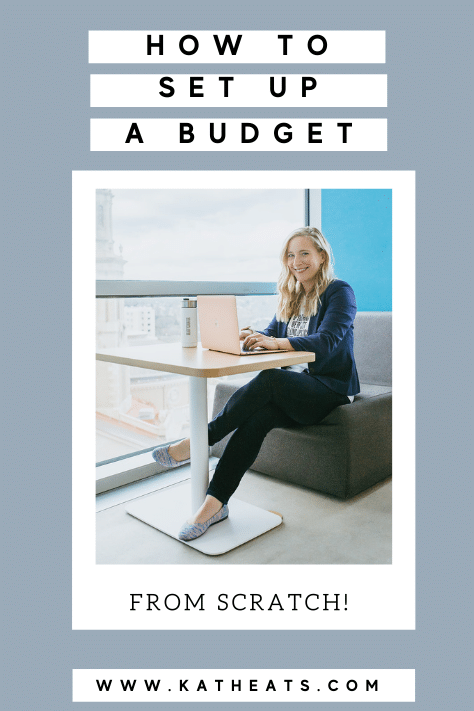



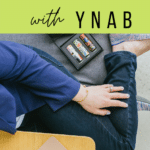
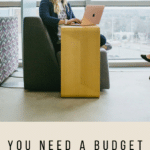
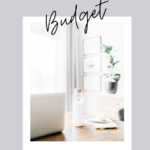
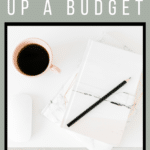
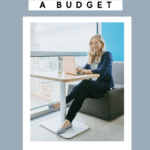

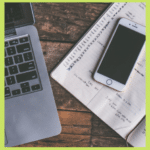
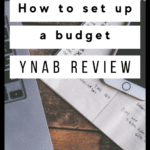

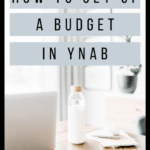
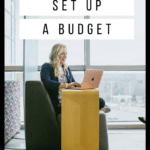
AC says
What is that adorable rainbow zip pouch for and where is it from?
Kath Younger says
It was a gift!
Naomi says
Thanks for the recommendation! I am not good at budgeting (or organizing) so your tips help a ton.
I am thinking about how best to consolidate budgets with my husband (childcare, sports, other costs) and I noticed you don’t seem to show how it works with Thomas. Do you budget separately? My husband is a much better financial planner so right now he does the big picture thinking and we just generally divide costs. Any advice would be great!
Kath Younger says
Good question! We budget the whole fam together, but he has a separate checking account that he uses just for his own purchases. For simplicity’s sake, I have a line item in our budget that is just for my spending (so mine is technically coming out of joint account). He doesn’t look at mine and I don’t look at his so there is room for surprise gifts!
K~ says
Very efficient. I can’t get past the seccurity issues and concur doing it by hand there are mistakes to be had. Identify theft is real , I dont put anything in the trash with my name.address.account numbers . All that goes out in compost or fire pit. Thanks for all the tips. Happy Fall.
Hillary says
I love the idea of this, but when I log into YNAB it’s very overwhelming. I’m sure once everything was set-up, it’d be great… that’s my biggest hurdle. I’ll have to check out more of their videos 🙂
Shana says
I use Dave Ramsey’s EveryDollar app which is free and super simple to use. You have to pay to have it link to your bank account, but I prefer to use the free version and track expenses by hand and then just reconcile it with the app at the end of the month. Takes less than 15 minutes to set up and start using!
Charmaine Ng | Architecture & Lifestyle Blog says
Thanks for the tips, Kath! 🙂
Charmaine Ng | Architecture & Lifestyle Blog
http://charmainenyw.com