As someone who loves to organize all the things, you can bet my phone is clutter-free. I’ll show you how to organize your phone with three simple tasks you can do right now!
Your Phone Is Likely Your Most-Used Device
I get it. Our phone is our lifeline. I use my phone more than I care to admit, but it’s one of the top tools that I use for my work.
I’d say 90% of the photos you see on KERF these days are taken with my iPhone (thanks to the high-tech cameras now), and my inbox and project management tools are key to keeping my weekdays running on schedule.
Of course I use my phone for plenty of personal use, too; it’s that much more important that I keep my phone clutter-free, so I’m not scrolling through dozens of adorable Birch photos to find what I need for a time-sensitive blog post.
Whether you use your phone for business or simply have a sea of apps that make it impossible to find anything, I can help!
Sometimes the task of decluttering can feel daunting due to the sheer volume you’re starting with. That’s where I come in. Declutter is the name of my game.
Like any big project, taking a few quick actions to get the ball rolling are baby steps towards your bigger goal.
So, let’s declutter your phone together right now…

How To Organize Your Phone In 3 Simple Steps
1. Take unused apps off your home screen.
You don’t have to uninstall them all today, but go through your home screen (or screens) and remove any apps you don’t use on a weekly basis.
It would be ideal to actually delete the ones you don’t use (like that one-time hotel app you downloaded for your stay). But if you are unsure if you might need an app again, you can also move them all to one folder and take them back out if you decide you need them.
If you aren’t going to delete the app from your phone completely, then at the least remove them from your home screen. You can access them from the search bar or app library if you need to.
The apps that you DO use every day should be on your first home page. Anything that isn’t top priority I like to put in a folder on page 2. Like Uber/Lyft/Airlines in a travel folder or take-out apps like Grub Hub and Roots in a Food folder. I only use those every now and then so I don’t want any of my main real estate getting cluttered.
2. Turn off superfluous notifications.
Look at your home screen and see where the notifications are piling up. Do you have 25 unread badges next to your Pinterest or Facebook apps? Notifications are important for texts and phone calls, but most of us don’t need that visual distraction on a lot of our apps.
I can’t STAND those badges!! The red makes me feel alarmed like I’m missing something important, even if the app itself isn’t important (I’m looking at you, Facebook). I turn off badges, and many times notifications too, for almost all of my apps except for my communication ones (text, calls, voxer).
iPhone Users: Go to Settings >> Notifications and take 2 minutes to turn notifications off on any app that isn’t time-sensitive to your day.
Extra, extra: How To Break Up With Your Phone
3. Delete something.
Where does clutter accumulate on your phone? The Notes app? Your camera roll? Your texts or emails? Take a minute to find an app that bothers you the most and clear out any outdated content. Then ask yourself if there is a way to create a new system so the pixels don’t accumulate next time!
For me the Notes app is one of those because it’s my catch-all for ideas, coupons, lists, and more. I also like to clean out my Reminders app from time to time of reminders I no longer need. And of course there’s the camera roll, but I have a whole different system for that in my course!
Now, doesn’t that feel much better? Systems are the answer to staying on top of all of the digital clutter!

Want more organizing tips?
Want to learn a lot more tricks for digital organizing? Check out my free workshop here: How To Organize Your Email, Photos, and Files.




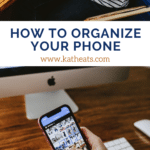

Denise says
I got a new phone this week, and I had read this post so it was on my mind as I logged back in to apps – and deleted A BUNCH just taking up space. I’m like you, I turn off all of my notifications except for calls and texts. When I see someone’s phone with a bunch a red bubbles I just want to grab it and kill them all lol. Oh, and my biggest “folder” is travel! My son is back in Charlottesville after some time in Germany, and I’ll be there next month to visit!
Kath Younger says
So glad you are all cleaned up!! And tell me when you’re here : )