Now that we’re all working from home, there is a lot of talk about how and where work is happening. Some of you might be thrilled to work on your couch or patio, and others might be set up at the dining room table so you can spread out next to your child’s “school.” Or maybe you’re in a home office leading Zoom calls like BBC Dad (one of my favorite videos of all time!)
I am working (ha) on a post about the mindset of working from home, but first I wanted to continue my series on decluttering and tackling your home office (or home office area). Because who doesn’t like a little decluttering as procrastination!
Why declutter your home office?
Studies show that cluttered workspaces increase stress and anxiety, and decrease productivity. If your office isn’t perfectly organized, that’s ok. But a quick decluttering sesh will feel like refresh and get you working more efficiently. Even the prettiest offices will accumulate clutter and paper and could benefit from a spruce up. Whether you have a room, an alcove, or a desk in your living room like I do, this space needs to be your work sanctuary where you go to get the creative or professional juices flowing.
Before:

How To Declutter Your Home Office Step by Step
Remove Items That Do Not Belong In An Office
Why are desk drawers magnets for everything that doesn’t have a home?! I found a bunch of old notebooks, Thomas’s old iPad, and an old speaker in my drawers. Home offices frequently become the room where people store items that they don’t know what to do with. While it’s tempting to toss random items in the drawers, try to reserve your drawers for work-related items and keep things in other categories (like tools or entertainment) elsewhere. If they must go back into the office or desk drawers, make sure they are grouped together and labeled appropriately. For example, I store a binder with all of our house info in my desk drawer. Not “work related” but a perfectly fine storage spot in one of our desk drawers I call “home stuff.”

Empty Your Desk Drawers
Like any decluttering project, in order to start organizing, you have to pare down first. Don’t just peek inside – take everything out and put it back in. This can be the most time consuming process of decluttering a home office, so stick with it. As you’re emptying, sort everything into piles. Which leads me to my next step…
Sort Items By Category
Once you have emptied every drawer and cabinet, start sorting things by category. I would sort them into three piles: things to keep in your office, things for recycling / donation / trash, and things that need to be returned to another room or space in the home. Here are some of the things I found in my drawers:
- A checkbook to an account I no longer have
- Business cards that showcase my Twitter handle aka they were 10 years old
- 5 thumbdrives I never use (I kept one just in case)
- Manuals for baby items we no longer own
Give Everything a Good Clean!
This is also a good time to vacuum or wipe down the drawers – Spring Cleaning! Take this opportunity to dust-off all the surfaces in your office, like behind your computer and your desktop. Gently wipe your computer screen and keyboard with an electronics cloth to remove dust and dirt. Empty pencil sharpeners and replace staples. Take inventory of your printer ink and paper while you’re at it!
Shop your House Or Online For Proper Storage Items
After you’ve sorted important items and thrown away anything you don’t need, it is time to put office supplies in their place. While it’s fun to shop for gold-plated staplers and other fancy office decor, you can usually just scour your house for storage bins, drawer organizers, and pretty boxes (like Birchboxes!) that can contain like items and keep them from rolling around in the drawers. Put your pens, markers, paper clips, tape, etc. into drawer organizers on in pretty jars on your desk. Get folders for paper so it’s easy to find them when needed.

Make Labels For Storage Spaces
Labeling all your folders, drawers and storage areas help with making a clutter-free home office. You can geek out with a label maker or use some wipeable chalkboard or paper labels with strings for boxes or drawers. At the very least, label your folders and file dividers so you can easily sort through filing cabinets to find each category.
Create A System For Managing Paper
I’ve written about paper before, and the big secret is to minimize how much actually comes in. I subscribe to nearly everything possible in paperless form now. The Dropbox PDF scanner is amazing at creating digital versions of files you do need to keep. The less you have the better. When I started this process, my file drawers were embarrassingly crowded! (I hadn’t cleaned them out in years.) For example, I had all of my prenatal paperwork and bills from both pregnancies (mind you one of my children is 7.5!) For things you have to have a hard copy of, file dividers will help keep categories separate. Some of the categories you might have are: bills, receipts, tax documents, insurance, medical documents, home or rent documents, client files, etc.
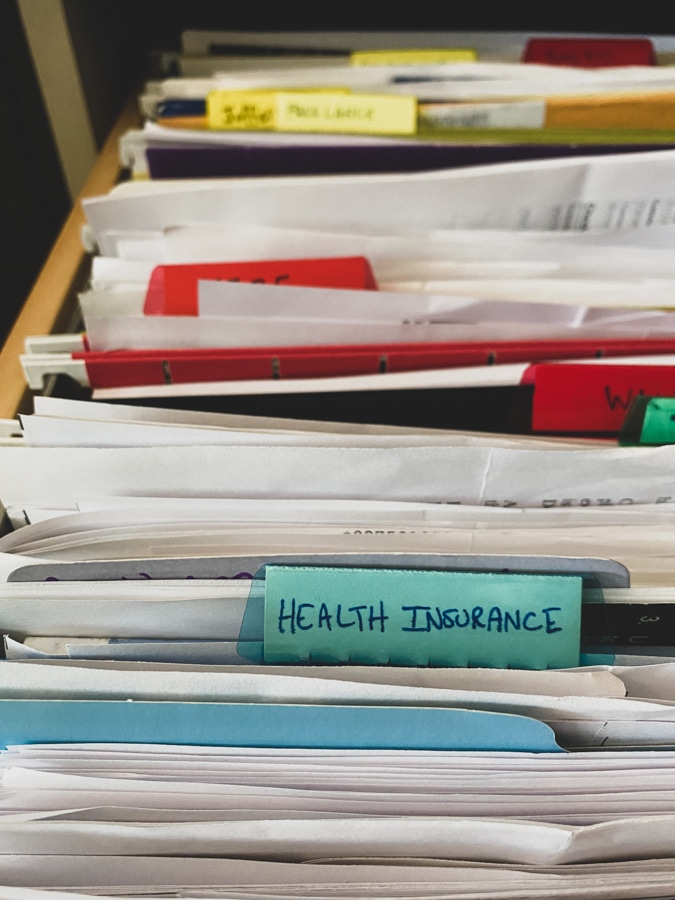
Know When To Get Rid Of Important Documents
Even if you have perfectly organized files, those files can build up over the years like mine did. The more you can digitize, the better. In recent years I only bring a paper down to file a few times a month – only keep the very important. Here’s a general time guideline you can use for keeping important documents on file.
Here is a general idea of what most businesses / individuals can follow:
- Tax records 10 years
- Medical records 5 years
- Insurance records 5 years
- Pay stubs 1 year
- Utility bills 1 year
- Credit card bills 6 months
Be A Minimalist When It Comes To Decor
We all want a golden stapler, marbleized file folders, and a beautiful outbox (that we never use…who needs an outbox at home?!) However, a minimal office will make you the most productive! Choose a few of your favorite items to display on shelves (plants are nice), a couple pieces of artwork, and one or two family photos for your wall or desk. Surround yourself with beautiful things that you love or bring you peace, but keep it simple.
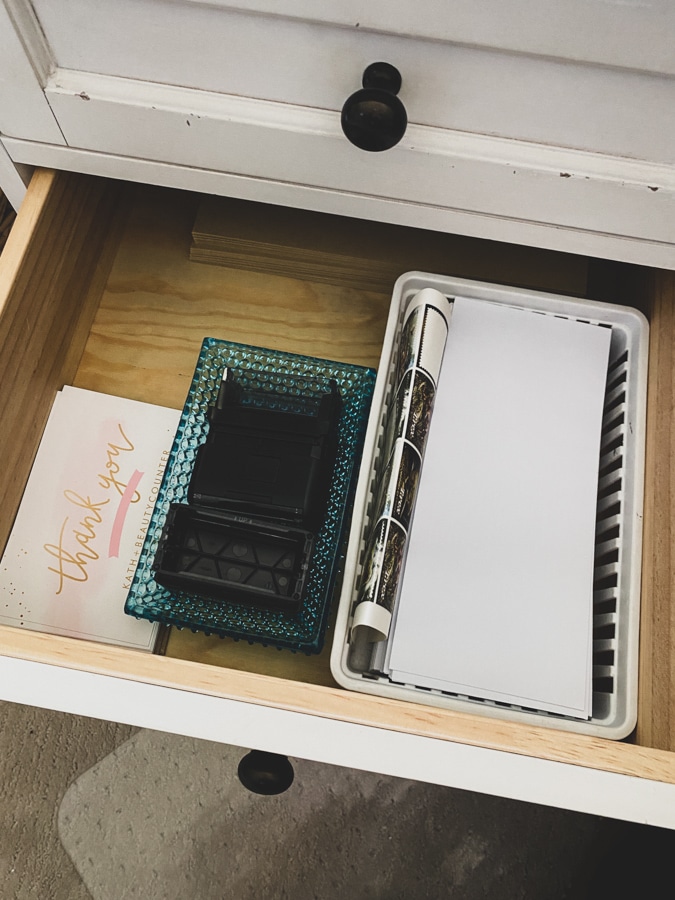
Plan To Declutter Regularly
After decluttering your home office, it’s bound to get messy again because well, life just trends towards chaos! Assign one day in a week or month to tidy up, file, sort, etc. Good systems will help you maintain a neat desk (see digital paper above – it’s the key!)
If you noticed we got an iMac, which looks sharp on our desk! If only I could convince Thomas to get rid of the gross plastic chair roller on the floor…

So if you have any tips for how to declutter your home office, I would love your input! Leave a comment below so I can add your tips to my list.



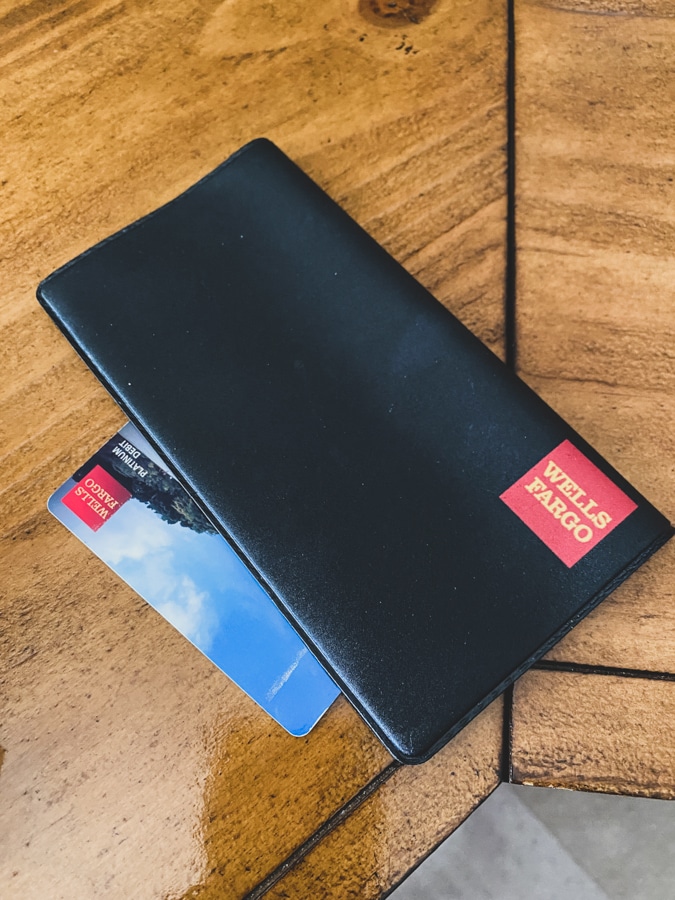

Haley says
Hi Kath,
Love your blog. I’m not seeing the option to X out of the video pop up of your personal videos as I read your posts, which makes it hard to read. I read in a blog reader on an iphone—FYI.
Kath Younger says
Ooof – sorry! There should be a white button that says “close?” At the top of the video?
Sam says
+1 to this comment. I read from a laptop and the ads are all over these days! I feel like I am constantly x-ing out of videos and banners. Super distracting trying to read. I follow a ton of blogs and don’t experience this anywhere else.
Sam says
Oh and quick follow-up. The videos you have are forced to play for 10-15 seconds before the X-out option even appears. This is for both ads and your own videos that pop up into the posts randomly it seems.
Alyssa says
Ha, I totally hear you about the plastic chair roller. My husband and I argued over the new office chair he wanted to buy once WFH started. He wanted wheels and I refused to give into a wheeled chair on the carpet (because I know it won’t roll as well and didn’t want the plastic on the ground). We ended up finding a static office chair that spins w/o wheels and he’s ‘content’ enough.
Kath Younger says
Haha!
Denise says
Unless I’m working on a really big project, my desk gets cleaned up every day at the end of the day. That along with making a list for the next day helps me be done and let it go for the evening. I clean out my drawers, etc. at least once a year, but hopefully twice – spring AND fall cleaning. I definitely work better when I’m organized.
June says
Great tips!
Just wanted to mention about Thomas’ old iPad. If you aren’t planning on using it, there are people who could really use it now. I work supporting people with intellectual and developmental disabilities (not in C-Ville). Our clients are struggling now because we are in lockdown and they often don’t have the technology needed to get on zoom calls with their direct support professionals (their staff) to do activities or to connect to family and friends. I am doing what I can to get items where I live but I can guarantee that there are programs like ours in C-Ville who would appreciate any ipad or tablet to provide for their clients.
If you like, I am happy to do the research for you (or any of your readers in any area) who want to donate tech and don’t know where it can go. (Finding those programs is what I do for a living.)
Kath Younger says
YES I would love to know a local place I can send them. We have an old laptop too. (T will say he’s not ready to part with either, but I will push him )
)
June says
Awesome!
https://arcpva.org/donate/
Scroll down to see the contact info on donating items.
Thanks! They will go to good use.
Kath Younger says
Thank you!
Elizabeth says
For me, the greatest obstacle to decluttering/putting away is identifying where things are going to go. I put off cleaning up my basement for over 2 years because I just didn’t have anywhere to put all the files and office related items. I finally got a large file cabinet and have spent the past few nights filing and decluttering. It’s a wonderful feeling to have everything in its place.
Leigh says
The Shirley Ryan Ability Lab in Chicago — voted the #1 rehabilitation hospital — is looking for video-enabled tablets and iPads for donations for their patients who are unable to see their family members due to COVID-19 visitation restrictions. Here’s a link to the hospital: https://www.sralab.org/ and a mailing address for the donations:
Shirley Ryan AbilityLab
Janet Thompson
355 E. Erie Street, 10th Floor
Chicago, IL 60611
And if you have questions: contact Molly Rinehart atmrinehart@sralab.org or (812) 764-0145
Kath Younger says
Thank you, but I’d love something local so I don’t have to package and ship.
Leigh says
Maybe some of your many readers are in the Chicago area! 🙂
Kath Younger says
Sure! Thanks for sharing!
Claritza says
There are glass chair mats.
Kath Younger says
I would just prefer not to have one at all : )
Sarah says
Cleaning my Desk now!! Any tips on a good desk chair? I’ve been using an old one that is more comfortable than a dinning room chair, but I’d like something new.
Kath Younger says
Mine is from Wayfair (see it here) and I like it a lot! They have a ton of cute options.
Kori says
I’m hoping to setup an office space soon! Kaci’s in-law’s have friends (a couple) who may donate a cute desk to me, and then I’ll be ready to create my own space in our guest room. I have candle holders that I cleaned out once I burned down the wicks fully to use for pens, paperclips, and those items. I have a salt lamp that changes pretty colors to use, artwork from Kylie and others, and a faux succulent I made in a former candle holder as well. As you said, I’ve tried to “shop” what I already have, and it feels nice to repurpose items! These are great tips!
Kath Younger says
Great progress!
Kori says
Thank you!
Amanda says
I hate the dreaded plastic mat too, but alas the wheeled chair in my home office won’t roll on my carpet (which is more annoying to me than the ugly plastic mat). Oh well!
P.S. I love decluttering posts!!
Anna Fox says
This is a very helpful post especially now that work from home setup is booming and a lot of adults are already into beautifying their home offices. Unused boxes and papers also often make up the clutter. They’re worth letting go. Also, the less cables visible, the better. Thanks for this by the way.