This post is sponsored by AT&T
The New Year brings on a lot of talk about balance, rejuvenation, stress relief and focus. If you’ve been reading KERF for a while, you already know that I thrive on making my life as efficient as possible. I’m big on systems that streamline both work and personal tasks so you can really focus on the stuff that matters. (Read this post for more on that!)
I generally divide my time between these categories (hope I’m not forgetting any big ones!):
//Motherhood & family
//Blogging
//Self care
//Great Harvest support
//Social and community
Each of these categories involves managing information, whether that’s a piece of paper from Mazen’s school that reminds me of a clothing drive, a menu PDF that needs to be emailed for our bakery newsletter or a yoga class I want to attend at 4:30pm on Thursday. I am a huge fan of digital calendars (I know some of you love your paper!). I love digital because 1) you can set auto reminders and then forget about something, leaving more space in your brain 2) you can change and edit events and your calendar still looks neat!
I manage a large part of my life from my phone, which is always nearby whether I am home or on the go. From answering blog comments and emails to checking my calendar and making plans to capturing photos of food and Mazen, I’d be lost without it!
Here are some tech tips I use to keep life efficient and organized from my phone:
- First and foremost, get some good calendar systems in place! I have one for my overall life but another one called “Reminders” that is hidden but emails me whenever a new event occurs. An example would be if I need to post to Instagram on the morning of a blog post like this one, I get an email at 8am that says “Remember to Instagram AT&T post!” I also have Reminders set up to get my car inspected, pay estimated taxes or anything I need to remember in the future. Set it and forget it!
- Use an app like Dropbox to auto upload your mobile photos to your desktop for saving for albums or blogging. I like Dropbox because there isn’t an extra download step like there is from some of the other cloud apps. My mobile photos go from phone –> Dropbox –> Lightroom automatically where I sort them. Every few days I go through all my Lightroom photos and delete the dumb ones (like screenshots), save the special ones (like pictures of Mazen) and edit the blog ones.
- Download the Rhonna Designs apps set! These are creative apps for photo editing and design that are the best I’ve ever found. I use them for blog photos on the go for Instagram and for personal ones I send to friends.
- Keep a digital grocery list that you add to during the week and another for household goods you might need at Target in a note on your phone. That way you’ll never get to the store and forget what you need and don’t waste any paper!
- Spotify! My absolutely favorite app for mobile music. I have the premium version I like it so much. Plus you can download your playlists so you can listen while on the go without using data. Huge for the self care category : )
- Voxer is an app I’ve mentioned before, but I use it everyday to talk to Matt, my girlfriends and my family members. It’s an app that sends mini voice messages to one person or a group. It’s great to be able to schedule and coordinate with Matt without typing text, and make plans with friends in a group voice chat.
AT&T sent me the new Blackberry Priv to test out for this post. I’m always excited to test out the latest and greatest mobile technology! I didn’t know that Blackberry and Android had paired up, but they have for this phone. It’s everything people love about Blackberry for business (the Hub, tight security, a detailed calendar app) plus everything Android has to offer for personal and play!
This phone is super sleek with a curved screen that goes beyond the edges. It also has both a normal touch-screen keyboard and the slide-out keyboard you’ll remember from the older Blackberry phones. I’m so used to touch screen that I prefer using it, but this would be so great for an older person who likes a keyboard with buttons.
My favorite part of the Priv is the menu that slides out from the right side of the screen with a snapshot of your day including events, tasks, texts and contacts. I loved being able to see a snapshot of everything at once. Check out this video to see even more about the Priv, and look for #PRIV on social media : )
Now if you’ll excuse me, we have some jumping to do!
Thanks to AT&T for sponsoring this post!


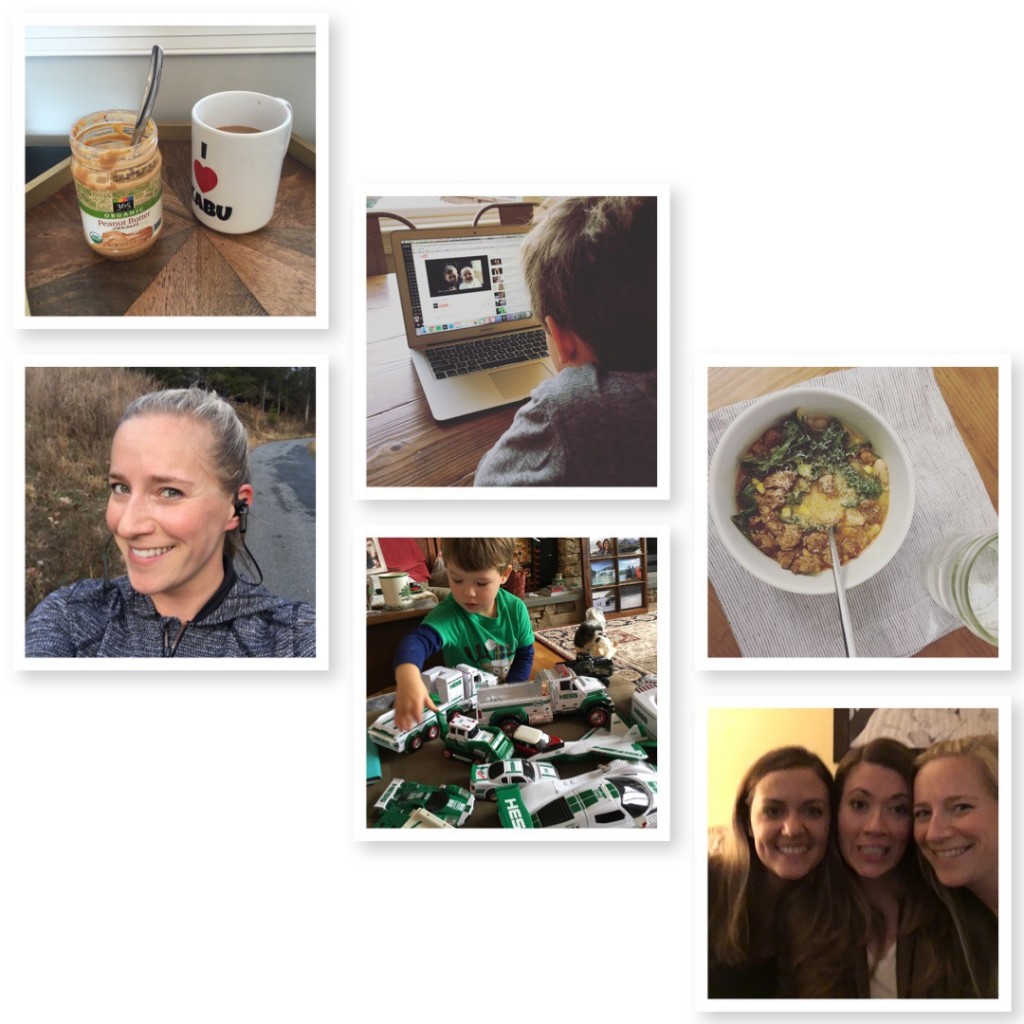






Rosie says
Dont forget the hubs/Matt…he should be right up there too. Just as important as “motherhood” and its different from “family”. Just sayin’. 😉
tracy says
Wow – I thought you had just finally switched to iPhone, now you’re back to android / blackberry?? 🙂
I still use a blackberry for my business industry job, my firm likes them because of the strength of their security. I will have to see if these are available for us to get at work.
KathEats says
The iPhone is my personal and this one was fun to test out for businessy things!
Emily says
Do you have a grocery list app that you’d recommend?
KathEats says
I use the Reminders list on my phone or Cooksmarts or Gathered Table’s apps!
Andrea says
I went to iphone 4 years ago after being a long term Blackberry lover. I’ll have to check it out. I have been having phone issues lately as mine cannot seem to handle the cold, and for a Canadian winter that is a must!!
Kelli @ Hungry Hobby says
I’m all about the digital calendar but I actually keep both a Digital and a paper calendar…. I can never seem to decide so I keep both!
Emily says
Thanks for the post – I always enjoy hearing about how others keep life organized! I’d love to hear more about your system for organizing and storing photos if you’d ever be interested in doing a full post on that topic. As a parent myself, family photos are really important to me, but I can’t seem to figure out a good way to keep them all organized and stored.
Grace says
Ditto!
Linda says
Hi Kath,
Just wondering where you got the trampoline he’s jumping on in last photo?
thanks!
Linda
KathEats says
A friend gave it to us, but I think he said you can get it at Wal-mart
Anne says
It’s not just older people that like the keyboard – tons of folk prefer them for typing (I know many young die-hard blackberry people that even carry 2 around, 1 personal and 1 business!) and…kim kardashian!
KathEats says
🙂
Meghan says
Random question but I love your sectional sofa in the last picture. Can you share the source?
Also in regards to this post it is inspiring me to become more organized this year! Thanks so much.
KathEats says
It’s from Pottery Barn! Got it on a crazy sale last year 30% off.
Samantha @ThePlantedVegan says
Such a cool phone! Love the keypad! I love using digital calendars as well, they are so helpful and always right there on my phone when I need it
Cleveland Joe @ The Frolicking Fells says
I have been using an iPhone for a year and a half now and I still have never gotten used to the touch screen keyboard. I have tried so hard but I still wind up misspelling things almost every time I type something. When my contract ends in the summer, I am definitely going to consider getting this phone. Just gotta make sure that there is an app for Yahoo! fantasy sports!