From organizing your family’s calendars and to-dos to money management and photo storage, I’m sharing 15 of the best digital organization tools to keep your life synced and simplified.
An organized, clutter-free life is actually good for you – here are a few reasons why. Working from home, I not only need my physical spaces to be clean and free of clutter (especially my home office), but I also need my devices to be streamlined so I can complete my daily tasks as efficiently as possible.
My Arsenal of Apps
I’ve tried a lot of tools for organizing my personal and professional life over the years, and now I have quite the arsenal of apps (many are free!) that sync, streamline, and simplify all corners of my life.
From play dates, doctors appointments, and family photos to finding our financial details with the tap of a finger, cloud-based storage tools and apps allow me to stay organized in real time without drowning my desk in sticky notes.
Everything Syncs Across Devices!
I think we can all agree that technology creates convenience in so many ways. I love that I can drag and drop seamlessly from one device to another (oh hey, thanks Apple!) – everything syncs so beautifully. Plus, many tools I use are compatible on both a desktop and mobile device, so I can take task management tools (like Teuxdeux) with me on the go.

Today I’m sharing a round up of digital tools and apps that can help you stay organized and save time no matter what you’re trying to keep track of. From streamlining your tasks, organizing your schedule, overseeing your finances, or storing years of family photos, I’ve got you covered with this list of digital organization tools.
15 Best Digital Organization Tools
1. Teuxdeux
What is it: a digital to-do list or day planner that is as simple and easy to use as a piece of paper
Best for: “week at a glance” types who love the visual aspect of paper planners. You can set it up with recurring tasks, create sub tasks, and “someday” lists at the bottom.
Cost: Free (mobile only) or $2-3/month (this gives you access on all platforms – it’s what I do!)
Why I Like It: Teuxdeux is my favorite app of all time! It’s my weekly planner and primary to-do list. I consolidate everything I need for the week here so I only have one place to check each day. (You can learn more about this “Power Hour” method in my Digital Clutter Course!)
2. Google Calendar
What is it: digital calendar synced with your Gmail account
Best for: your events and long-term reminders
Cost: Free
Why I Like It: I use Google Calendar for all long-term planning. Obviously I include appointments and meetings, but I also use it to remind me about estimated tax payments, birthdays, and scheduling. We have multiple shared calendars for Mazen’s schedule, the kids’ schools, and can see each other’s for easy planning.
3. Notes
What is it: The Notes app on your Apple phone and computer (they sync!) (Try Google Keep for Android)
Best for: all the little notes
Cost: Free
Why I Like It: This is my go-to for anything short-term storage or easy access. I store everything from links I share frequently to coupon codes to PDFs of tickets I need to scan at events and brainstorm sessions. The built-in PDF scanner is super handy too!
4. Reminders
What is it: Built-in app on Apple for list making
Best for: for short-term reminders, groceries shared with a spouse, packing lists, etc.
Cost: Free
Why I Like It: Anytime you say “Siri remind me to take out the trash Sundays at 7 p.m.,” this is where that reminder goes (if you weren’t aware). I have a handful of weekly recurring reminders and Thomas and I also have our shared groceries list in here. You can set reminders for literally anything you need to forget now and remember later: grocery lists, things to pack, appointments, and more.
5. Dropbox
What is it: a file hosting service offers cloud storage, file synchronization, personal cloud, and client software
Best for: Storing everything and easily sharing large files and folders.
Cost: 2GB free and then as low as $9.99/month for 200GB (that’s a ton!)
Why I Like It: I use Dropbox for storing EVERYTHING from large collections of digital photos to files. I love that it’s a one-stop shop and things aren’t scattered across multiple areas. There is two-step verification to keep everything extra secure. You can scan paper right into the app with an awesome PDF scanner. And the best part is the desktop app syncs with your computer so it meshes perfectly with your desktop folders. Just drag and drop files in and out – no need to wait for uploads. I love how easy it is to share files and whole folders with people too.
6. Google Drive
What is it: similar to Dropbox, Google Drive is a file storage and synchronization service developed by Google (if you have a Gmail account, you have your own Google Drive as well)
Best for: Creating documents on the spot (Word Docs and Excel Sheets) and sharing them. Shared folders if you don’t have a tool like Dropbox.
Cost: Free
Why I Like It: Most Gmail users will use Google Docs or Sheets every now and then! I use mine more for one-time docs that I need to send to someone to approve (for a blog post, for example) or for a group brainstorm with a partner or team. I use Dropbox for my long term document storage.
7. Google Photos
What is it: a photo sharing and storage service developed by Google
Best for: Those with messy photo albums and want auto tidying features
Cost: Free
Why I Like It: The auto face finder is a really cool feature! If you don’t want to take the time to sort photos manually, this is a great solution. You can also auto upload directly from your phone’s camera roll and then organize when they get to Google Photos. Works well with the Mirror Method I teach in my course.
8. Adobe Lightroom
What is it: A robust photo editor
Best for: for filtering photos from phone high res, to light editing, to exporting to save/share
Cost: as low as $9.99/month
Why I Like It: I use Lightroom to auto upload my camera roll from my phone, sync across all devices, delete any bad pics, do light editing on the good ones, resize, and then export to Dropbox for long-term storage. It’s a great all-in-one photo solution, and the editing capabilities are amazing.
9. You Need A Budget (YNAB)
What is it: a personal budgeting program based on the envelope method (a.k.a. my favorite budgeting app ever – read my full review here!)
Best for: Those who want to see where every penny goes
Cost: $98.99/year (or $14.99/month)
Why I Like It: Don’t like it – LOVE IT. I’ve been using YNAB since 2016 and couldn’t do my budget without it. Too many pennies would fall through the cracks. I love that you can divide up a single checking account into many sinking funds. YNAB imports transactions from your bank directly so nothing is ever missed or cents are not off because of a typo. You can easily move money between accounts without having to do math. LOVE LOVE it.
10. Empower
What is it: a net worth aggregator, Empower (formerly) Personal Capital helps you track everything from investments to retirement planning. There are both wealth management and cash management tools inside. There is also an asset management branch.
Best for: seeing all of your accounts at once; retirement planning.
Cost: Free
Why I Like It: Emplower has the best retirement simulator I’ve come across. You can input more than a dozen factors like spending, travel, sale of a home, etc. and it will give you a probability of success. They also have an asset management branch with great financial planning help that I used for a while.
11. Trustworthy
What is it: Trustworthy stores and organizes all of your family’s important data in one place (read my full review here)
Best for: for the uber organized, share with family, thinking-ahead generations
Cost: $240 a year
Why I Like It: You subscribe on an annual basis for unlimited access to an online service that helps modern families secure and optimize their important information — IDs, Money, Property, Passwords, Insurance, Taxes, Legal, Emergency Instructions and the Family Archive. Once you go through the process of uploading everything that applies to you, you’re delightfully organized and completely prepared for all of life’s moments, now and across generations. There are even support staff that can help you if you find this process overwhelming. Trustworthy is great for aging parents as well to share their docs with kids who will one day take over their affairs.
12. Asana
What is it: a web and mobile project management software designed to help teams organize, track, and manage their work
Best for: the digital entrepreneur
Cost: Free for one person, fee for upgrades and additional team members
Why I Like It: One of my favorite organizational tools of all time, I started using this with my VA, Hillary, in 2021 and it has changed the game for us! You can use it solo, or for team collaboration. You can assign tasks to team members, organize projects into categories, add due dates, attachments, projects details, and communicate back and forth directly within the platform. This projects collaboration tool gets a 10 out of 10 from both of us.
13. LastPass
What is it: a password manager that stores encrypted passwords online
Best for: anyone and everyone who has a gazillion different online accounts and passwords to remember (and wants to keep them secure!)
Cost: Free (there is also a premium option)
Why I Like It: Password management can be a HUGE HEADACHE when you have tons of different web pages you sign into everyday. This tool really helps you create and store super secure passwords.
14. Toggl
What is it: a time tracking software that offers online time tracking and reporting services
Best for: freelancers who need to keep track of their time spent on various tasks and projects
Cost: as low as $8/month
Why I Like It: If you bill or track time, this is one of the best apps out there. The reports on how you spend your days are very insightful. Don’t waste your precious time!
15. Ollie
What is it: formerly called GoodOnes, Ollie is an app that almost automates digital photo organization. It helps users develop a healthy habit of curating photos from their cluttered camera rolls.
Best for: literally everyone! Especially those who are overwhelmed with tons of photos on your phone
Cost: free!
Why I Like It: Digital photo organization is probably the hardest to tackle of all of the digital clutter due to the sheer volume of photos and the inability to use keywords to search them. Plus most people feel very emotionally connected to their photos. The app uses AI technology to help you sort and save your photos as “Best, Rest, and Trash” so you don’t have to do it all yourself. The app can even do the sorting for you with the tap of a button! (You can override its recommendations if you choose). Work in smart batches to keep you paced and on track. This app is a SERIOUS game change for your camera roll!

Do you use any life-changing digital tools or apps? Please share!
You may also enjoy:



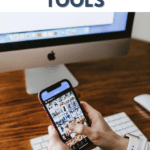

Anna says
1Password is even more user friendly than last pass I think. We had both and then I switched to 1Password to combine with my husband’s passwords.
Also LifeLock for keeping tabs on important info, they let you know if security has been compromised online
Kath Younger says
I haven’t heard of LifeLock – thanks!
Katie says
Aww, Teux Deux was started by a friend of mine! I’m going to pass on your kind words 🙂
Also, I have used Lastpass for work, and personally I greatly prefer 1Password, which I use for personal stuff. I’d suggest checking it out! It’s just much more intuitive for me.
Kath Younger says
It’s my favorite app of all time!
Christine says
We used LastPass at work and changed to 1Pass this past year. I really prefer 1Pass as well. I loved Teux Deux as well thanks to Kath