
My actual phone home screen but not my actual phone 🙂
5 Best Apps To Stay Organized
1. App for forgetting: Reminders
A little ironic, right? I use the Reminders app in my phone so I can forget something and make space in my brain. For example: “Remind me to take out the recycling on Monday morning at 8am.” Set it and forget it. Anything I need to know in the future associated with a date is on this list, and I like that I can see all of the upcoming ones at one glance. We also use the app as a shared grocery list that syncs between Thomas and me. Again I can use Siri to say “Add chia seeds to Groceries list” and it appears there without any typing. I use other apps for organizing anything more than a simple list because I find the Reminders app to be a bit too basic. But it’s perfect when you just need a checklist.2. App for remembering: Notes
When I need to save information for the short term, like recipe notes or a coupon code, I put it into the Notes app. This is my catch-all area for notes that I need to reference on a regular basis or save for a short period. I use it for quick outlines, recipes, planning, digital coupons, links I need to save (that I can’t bookmark), or anything I need to reference. I don’t use a lot of folders or systems within the app to keep it simple, but I love that that is an option if you want to sort by home, work, kids or other major categories. Like Reminders, I love that both of these apps sync through all of my Apple devices, so I can jot an note down on the go and reference it when I’m back at my computer and vice versa.3. App for tasks: TeuxDeux
I have professed my love for this weekly task organizing app, Teuxdeux, for years. Thomas is even using it now, and he says it was a life changing switch! I use Teuxdeux to organize my weeks and put everything from our meal plans to my workouts to the daily tasks I need to complete for KERF in my lists. There are “anytime” lists at the bottom, and I frequently drag and drop tasks from these to a particular day. As a super visual person, I think the ability to see everything in a super simple clean weekly snapshot is the number one reason I love using Teuxdeux. I have dabbled with apps like Trello and find them to be much too busy for my needs. Teuxdeux has just enough customization (colors, recurring tasks, number of lists) to make it perfectly simple for me. I use it mostly on the computer, but I reference it on my phone frequently and add or check off tasks from the phone app as well.4. App for communication: Gmail
While there are a ton of different email apps out there, you might be using the default app that came on your phone. There are two main reasons I love the Gmail app for email. The first is the ability to easily star emails. If you’ve ever read about my email star system, you’ll know this is how I sort emails that need a response now and those that need followup when I get back to my computer. Other email apps make you go through a multi-step process to flag or star something, but it’s right in the gmail app with a swipe. The second reason the Gmail app rocks is the quick responses! When you hit reply to an email, Gmail gives you 3 quick Smart Replies based on common responses like “Yes I’m interested!” or “No thank you.” This saves me so much time on the go. And the Smart Compose feature uses suggestive text to help you while you’re typing emails from your phone too. All so convenient!5. App for storage: Dropbox
Cloud-based storage systems are one of the most genius inventions in the internet age! I pay just over $100 a year for Dropbox Plus and use it for everything from photo sharing to keeping my work files organized to syncing everything from one computer to another. I love that you don’t have to upload or download anything and that files feel like they live right there on your desktop. It’s been a game changer to be 100% cloud based and know that my “computer” is always backed up. I have a TON of files in my Dropbox and I think I’m only using 1% of my paid storage! This app makes my phone list because sometimes you need to access a big file (like a PDF) on the go. I can find and pull up high res photos or PDF contracts while I’m away from my computer on the fly. No more “I forgot it at the office!” issues here! Another amazing feature to mention: the PDF scanner is incredible. Never will I ever need a traditional scanner again. Just nap a picture of a receipt, document, or letter and Dropbox turns it into a very nice looking PDF for you. Magic!





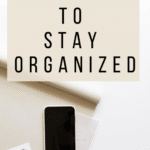
Charmaine Ng | Architecture & Lifestyle Blog says
Thanks for the recommendations! I use Notes a lot too! 🙂
Charmaine Ng | Architecture & Lifestyle Blog
http://charmainenyw.com
coco says
thanks for sharing.
may I ask why you prefer dropbox vs. iCloud? currently I have iCloud and so far works across apple devises and pay also over 100 per year. just curious.
Kath Younger says
I haven’t ever used iCloud for files (only photos) so I can’t really speak to why specifically!
Teresa says
Paprika for all my recipes!!! It is incredible!
Kath Younger says
I have heard of that one but never used it!
BSue says
Tuex Duex is the best! I started using it after you mentioned it in a blog post a while back. I am a list maker and love having all needed lists and daily to dos in one place!! I need to utilize DropBox more for file storage! Thanks for this post!
Kath Younger says
Yay!!
Catherine Lyerly says
Cozi app is the best calendar app. It can be color coded by person and then you can sort to just see your items. I have three sports-loving, busy boys and I love that both my husband and I can update the calendar at any time and always have access to the most updated version.
Kath Younger says
I think I tried this years ago! We use Google Calendar (which can also be shared and color coded) because we are all heavy Gmail users, but I think Cozi’s meal planning and list features are great additions!