Whether you work from home, in an office, or are the CEO of the household, most of us have some control over how and when we accomplish our weekly tasks. These 5 tips for a productive day have helped keep me more organized, focused, and productive.
I love to read/learn/listen about all things LIFE. How people organize their closet, pack for a trip, manage their money, schedule their days, or complete tasks. Not only am I always looking for tips to apply to my own routines, but I have always found other people’s lives very interesting. (That’s why I started a “what I eat” blog almost 13 years ago!) I have been devouring podcasts by The Goal Digger and the Boss Mom community. Whether your job is to manage an office or manage the family, we all have tasks that fill our days. Here are some of my thoughts on organizing those tasks into a more productive day.
5 Tips for a productive day
Schedule your week first thing Monday morning
Have you heard of Monday Hour One? It’s a concept I heard about on Brooke Castillo’s podcast where you schedule your entire week top to bottom, work, life, home. And you stick to it. If you don’t map out your whole week you’ll spend work hours dreaming of relaxing and when you’re relaxing you’ll be guilted into thinking you should be working. There are no boundaries. Just like budgeting, when you put your whole week down and plan it out, you know you have created time pockets for everything that is important to you. Even if you work in an office, this concept can still apply. Maybe you always want to research a new system or meet a colleague for lunch to share ideas but you never seem to have time to do these “extras.” When you plan them into your week in advance, you are much more likely to get to them then if they continue to hang at the bottom of the to-do list. All this to say, I always map out my week either on Friday afternoon or Monday morning. I make sure important events from my Google Calendar are moved to my task list and I add the tasks that have to get done and tasks that I would like to complete.
Get realistic about your workday
The task manager I use is called TeuxDeux. I’ve talked about TeuxDeux many times before (although I still don’t know how to spell it without looking – ha!) I love it for its simplicity. I actually got Thomas to convert and he says it’s been life changing!! The top half is your weekly plan, and the bottom half has space for ongoing “evergreen” lists. I love that you can drag and drop tasks not only from day to day but from top (scheduled) to bottom (unscheduled). When I create my weekly plan, I’ve started to get a lot more serious about my goals for the day. I used to dump as many things as I could into one day and hope for the best. If I didn’t get to something, it would just roll to the next day. But I have found that I am much happier at the end of my day if I cross everything I have planned off my list. AKA – I’ve started to only schedule the tasks that I can realistically finish. Being honest with myself has made me more productive in the long run.
(Before you start to wonder how my schedule is so full, note the dates are 2019!)
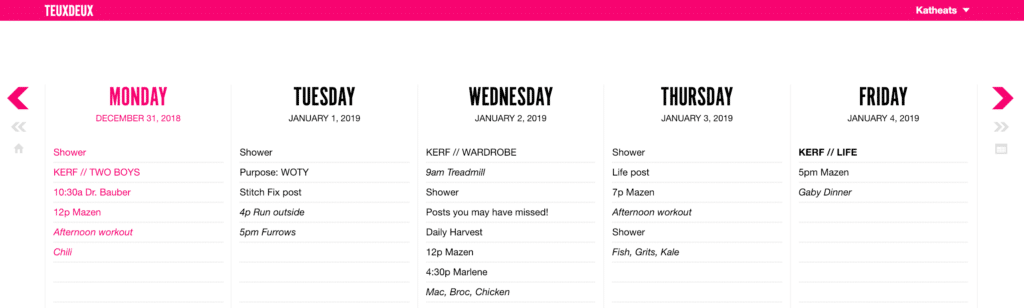
Use theme days or batch work
While experts say that batch working is the best way to get in a groove, I do a mini version of this. When I plan each week I schedule my most important / time sensitive tasks for Monday and Tuesday. Most of the time these are blog posts that need to go up the following week (or the end of the current week) on a schedule. My goal is to focus on KERF first, then I move on to Beautycounter, and by Thursday/Friday I’m working ON the business (like updating SEO or working on design.)

Don’t Multitask
I LOVE to multitask. It’s why I love my job. I can be working on 3 things at once and have my text window open and jump around. For the most part, it doesn’t affect my ability to complete tasks. (Typos on the other hand – ha!) I like to stay connected! That said, I am definitely not as efficient with my time when I do this. Usually towards the beginning of the week when I need to be most efficient, I do close all windows and put my phone on do not disturb, and it feels good to focus 100% when I do.
Not To Do List
Jenna Kutcher has talked about her Not To Do List. Just as important as outlining the tasks you DO need to do is figuring out what is dragging you down. What busy work could you automate or delegate? Can you eliminate anything you don’t need? What is moving the needle and what can you change? What do you love to do or hate to do? I really love to create graphics but I really don’t like Pinterest. Figure out what should be on your Not To Do List and work smarter on the rest!

More posts on productivity
A NERD KERF COURSE!?
I am planning a series of mini courses all about organizing your digital life: email inbox, digital photos, files, tasks, calendars – all the systems I use. I’m trying to gauge interest to see if this is an area of you life you might need some help with! If you would like to hear more about this project, please sign up below!






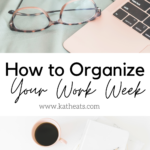

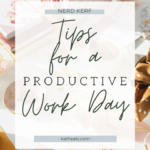
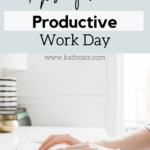
Charmaine Ng | Architecture & Lifestyle Blog says
Thanks for the tips, Kath! I need to take them too hard – been in a slump lately! 🙂
Charmaine Ng | Architecture & Lifestyle Blog
http://charmainenyw.com
Laura says
cute in theory, but i don’t know any colleagues of mine in the law who can plot out their entire week in pretty fonts and colors and stick to it as you recommend. this isn’t realistic or feasible for those of us who work outside the home.
Kath Younger says
I think you need to change your mindset. There are tons of people in corporate America who use systems and tools to help with productivity, color coding and all.
Katie says
I’m in corporate America at a high level and I actually encourage my entire team to think a lot like this. I give them the autonomy to design a portion of their work week in a way that will suit them (especially now since so many are working from home). There are some work environments that are not as flexible but I have to say that I have seen a serious shift towards this style of working across the board.
elle says
Lawyer here — it’s absolutely realistic. Also, I somehow still find time to use pretty colors and cute fonts on things despite being a person who works outside the home. That doesn’t turn me into a robot.
I find it really helpful to use a physical calendar with stickie notes on it to plot out important things that aren’t work that I want to make sure I get done — so I’ll have some for spinning, some for gardening, some for writing. It helps because there are days when I know work will be extra long so I’m not going to also try to cram in 3 after work things, and it makes me not waste the time I do have with unimportant things.
And a lot of corporate coaches will encourage the use of Time Blocking, so that even if you aren’t scheduling the minutia of the day, there are blocks for “focused work” “client meetings” “marketing” “exercise” “family time” “administrative” etc.
Suzannah says
As a Charlottesvillian, I’m dying to know which cute coffee shop you were in for these photos. I thought I’d been to most of the coffee spots on the downtown mall, but this space doesn’t look familiar. Are these from before the covid pandemic started? I’ve been pretty much hiding in my house, lol, so I don’t even know if restaurants are allowing indoor service yet. I hope someday we’ll be able to visit restaurants again.
Kath Younger says
This was a cute shop in Winston Salem when I went pre-pandemic!
Jeanie says
Fascinating! It’s so interesting to see how other women balance work, family, and self-care.
How’s your reading list going? I got so many great ideas from the book list you posted. I’m currently reading The End of Policing and it’s so relevant right now.
Rebecca says
Great article. I am a self employed entrepreneur with a team of 10 people and I’m going to send them this link!