You know I love to squeeze in a post about my geek side every now and then. Wanted to share these three sites/apps that have been so helpful to me!
1: Voxer
Have you heard about this free app? It’s kind of like voice texting – you can leave voice messages for friends or groups of friends. Before you think “I hate answering my voicemail!” think quick and easy. Voice messages are SO much easier than typing out texts! Especially if you have a baby and need to relay a complicated message to your husband about the details of today’s nap or what to get at the grocery store.
What has been life changing about Voxer is the communication that goes on with my friends. As moms, we rarely have time to sit down and have an adult conversation. We’re always interrupted with “PLEASE SHARE,” notes of Happy Birthday or “Mommy I want a snack.” Voxer has been wonderful because we can listen and respond to each others voxes on our own time: while making dinner or during naptime.
My friends and I have had discussions of all kinds of voxer — from the meaning behind our children’s names to profound reflections about our lives. We have a Cook Smarts group where we talk about recipes, a gym group where we debate how and when to workout together and a weight loss group for those of us who are looking to eat better. If you have a group of friends who are willing, check it out!
2: WP Site Care
I have had my fair share of blog issues over the years. There was the time that Bluehost started throttling KERF because she was getting too much traffic and the time the day after Christmas where I spent hours with tech support at Dreamhost trying to get the blog back up.
Enter WP Site Care. For the first time in 6+ years I feel like I can worry a little bit less about the technical side of blogging. The mastermind behind the site, Ryan, is a genius, and he’s been able to quickly fix every issue that has come up in the few months KERF and BERF have been under his care and moved to a new server. {Check out Ryan’s research to find the best WordPress hosting if you are fed up with your web host.} The service isn’t cheap, but if you’re running a business online it’s worth it 10 times over. I’ve never had such a piece of mind, and I wanted to make sure you all knew about his site.
3. Mint
I have written about Mint before – that’s how much I love it! It has been completely instrumental in tracking our spending and saving and increasing awareness of where our money goes. I honestly can not imagine my financial life without it! As I shared in my pervious NERD KERF post, I simplify things by keeping my categories to a minimum. Rather than breaking them down to coffee shops and movie tickets, I have them in basic categories like “All Things Necessary For The Household” and “Entertaining Things That Are Splurges” along with typical ones like groceries and bills. This makes it really easy for me to see what is a need and what is a want. If you don’t use some kind of software to track your spending, this one is free and awesome (and very certified and trusted!)
And big shout outs to GOOGLE, ANDROID and SAMSUNG for making my life so organized!!
Nothing in this post is affiliate linked or officially sponsored – just geeky stuff to share!



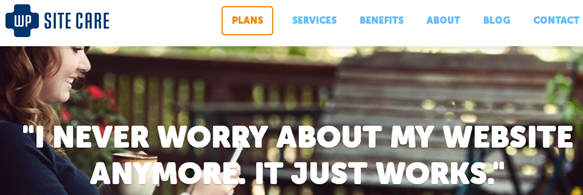

Hannah @ eat, drink and save money says
Any good suggestions on places to store pictures and videos? I find that my cloud doesn’t always sync to my computer correctly (iPhone to PC). I want an app that can store my photos to give me more storage space so I can delete the videos and pics. I’ve asked around a lot and can’t find a good solution. I figure you must have something in place since you are so organized. Any ideas?
KathEats says
We bought an external hard drive for this that lives in a fireproof box. I automatically backup videos and photos in Google from my phone and download the good ones a few times a month to a folder on my computer and then copy that to the X drive a few times a year.
Hannah @ eat, drink and save money says
Thanks Kath! We had a hard drive and MacBook a couple years ago that were stolen in a home burglary. I’ve been hesitant to buy another, but really should! I love the extra storage.
Angelica says
Hannah, we use Carbonite! It is SO simple and I can access my files from any device with internet access. Love it.
KathEats says
Oh I use that too! Really important in case your computer dies. But I don’t use it for photos – just files.
Hannah @ eat, drink and save money says
Thanks! I’ll check that out!
Anele @ Success Along the Weigh says
Thanks for the links to check out! Have a great weekend!
Ashley @ Saving Money in your Twenties says
I am a huge fan of Mint, too! Such a great tool to show you exactly where your money goes every month!
Leah @ goodnightcheese says
I love mint.com. We use it to keep track of our spending.
Katie @ Peace Love & Oats says
I LOVE Mint! It’s perfect for me and figuring out my budgets and I love that it’s connected to my bank accounts and automatically updates things for me.
Kim says
It’s peace of mind in this context. You’d be giving Ryan a piece of your mind if you weren’t happy. My mom always gets phrases wrong “He is being a stick I’m the wall” and “You could hear a hat drop!”
C says
Is the ability to create your own categories something relatively new on Mint? I really like the idea but gave up using it because I hated having to stick to their default categories!
KathEats says
You can create new sub categories but not parent ones so I just try to fit mine into a parent
C says
Ahh, thanks! I remember that now. It came to me in a flashback of endless minutes of “click-hover-click!” I wish they would just do away with that in-between step, or somehow make it easier to categorize your spending according to your own terms!
Rebekah {aCricketSang} says
Thanks for posting this!
Maryea {happy healthy mama} says
We use Mint as well. I don’t know if Voxer is like HeyTell, but I use HeyTell as a voice messaging app and love it. It’s so much easier than texting. My husband and I use it a lot. Have a great weekend!
Livi says
I love and hate Mint. Hate because I don’t like to remember what I shouldn’t spend… but it’s so so awesome and helpful for keeping track of finances! I love setting budgets for myself!
Angelica says
Hmm… I like playing around with Excel to manage my finances. It’s such a fun tool.
Also, a pet peeve of mine is when people call themselves nerds or geeks. It’s everywhere these days!
Ali says
I’ve used Mint for years. We recently switched over to Simple and I love that even more!
KathEats says
Really? I haven’t heard of that one. Tell me what you like more!
Ali says
I like that it is connected to your current bank account, but you transfer money into it for various reasons. We use it for savings for something in particular or for fun spending. If you have a goal, you pick the end date for it and it will automatically transfer the amount needed daily. For example, if you want to save $100 in 10 days, it’ll automatically save $10/day for you and then give in your account “safe to spend.” It’s a little confusing to explain it all but we love it!
KathEats says
Thanks : )
Shel@PeachyPalate says
Do you have the site hosted with Ryan now? I use him when I need a hand but have my site hosted with dreamhost!
KathEats says
No I think he’s full at the moment with serving space. I did finally leave Dreamhost though.
Stacie says
Which plan do you recommend for WP Site Care?
KathEats says
I’m using the medium level one
Eliza Sivo says
Love these types of posts! I never do enough research on techy stuff. I just started a blog so WP Site Care is a good one to keep in my back pocket, if my blog ever gets as big as KERF. 🙂
Thanks for the great info!
Ash says
I found mint ok for tracking expenses, but to really budget effectively, I really needed to figure out what was going on *before* I spent my money. I ended up trying YNAB, and brought the product just 24hrs into their free month long trial. It’s been amazing, and I would never use any other budgeting software now. Officially addicted!!
Jasmine says
Hey Kath! <3
So, here is MY geeky list:
– Hootsuite (oh, the time saved for social media updates)
– HeyTell (it's basically just like Voxer)
– Gmail/Gdrive/Gcalendar (I love Google so hard. It really does make life more organized!)
Also, I have been using Outright for finance (which was, unfortunately, purchased by GoDaddy). I have considered switching over to Mint, so this is more motivation for me to check it out.
Lisa @bitesforbabies says
I’ve heard about Voxer and Mint…actually, I’ve been to try Mint but haven’t gotten around to it yet! (I might just do so right now-thanks for the reminder!).
Shannon says
This post reminded me because I have been wanting ask: I love the layout of your site (with the two sidebars and the way that recent posts are displayed on the homepage, and the overall clean look). I tried looking to see if you answered this on your about page or recent posts but I don’t think you have… what is the WordPress theme that you are using? Is it a custom theme?
KathEats says
I’m using Thesis theme and have customized it quite a bit myself. And thanks!
Jenna says
Hi Kath! A little off topic, but curious as to how you have developed so many groups of friends since moving to Cville. As a person living in a new, metropolitan city, I’ve found it so hard to meet groups of friends as an adult! Did you use community building web sites or just through your business, etc? Thanks!
KathEats says
Good question! I’ve met a lot of friends through KERF, a lot through mom groups, some through the gym and lots are friends of friends. I think living in a small-ish town really helps build community. We had great friends in Charlotte, but our circle was much, much smaller. Our low-country boil guest list was over 80 last year and could have been closer to 100! I think we just cross paths with people more in Cville and get to know them better.
Melissa says
I LOVE Mint!
Amelia @ Eating Made Easy says
My friends and I use HeyTell for voice texts, which is the same idea and so fun. Love the idea of “groups” though where you can discuss things relevant to certain people.
I was using Mint for a couple years but am trying LearnVest this year. It’s more high maintenance but a lot more thorough in terms of long-term financial planning, which is interesting. You also get a financial planner who you can talk to by phone or email at any time! I think after my free year of LearnVest is up though I’ll head back to simple budgeting via Mint. LearnVest would be ideal for anyone whose not already in tune with their finances and wants to focus on long-term stuff too.
Erin Shmidt says
My husband has been trying to get us to use mint for budgeting. Thanks for the tips. Also, love the low country boil idea. How do you measure food per person for it? Thanks Kath!
KathEats says
We guessed the first year and then modified based on percentage the second. Both years we had plenty with: For about 50 people we had 12# of shrimp (pretty large ones) and 8# if kielbasa plus 15 ears of corn that we cut in thirds. I’m not sure on the potatoes but I think about 25 of them for an average of half per person. We had the perfect amount of food and had leftovers of all four, the most potatoes. A good guess!